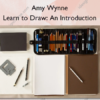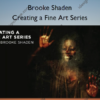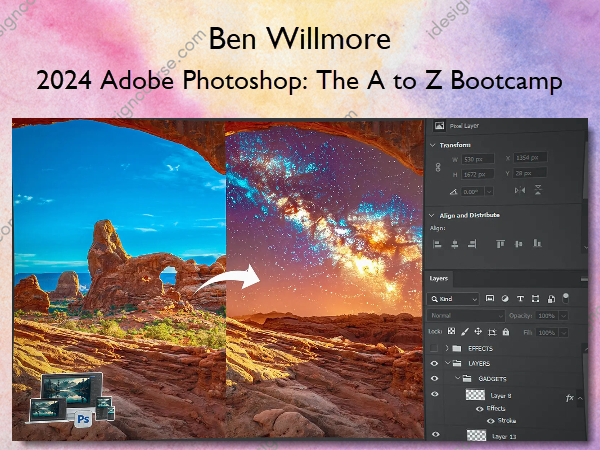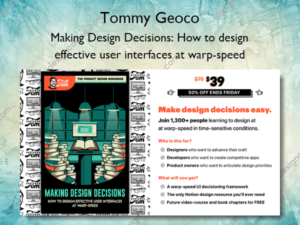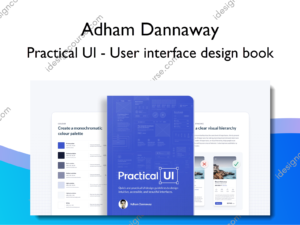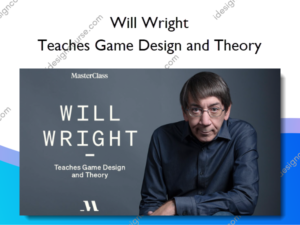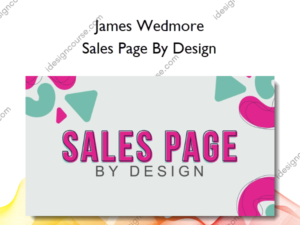2024 Adobe Photoshop: The A to Z Bootcamp – Ben Willmore
$199.00 Original price was: $199.00.$9.00Current price is: $9.00.
»Instant Delivery
 2024 Adobe Photoshop: The A to Z Bootcamp Information
2024 Adobe Photoshop: The A to Z Bootcamp Information
Gain a deep understanding of Photoshop’s most important features.
AFTER THIS CLASS YOU’LL BE ABLE TO:
- Adjust and optimize photos to compensate for under or over exposure and other shooting issues.
- Remove distracting elements using Photoshop’s retouching tools.
- Isolate complex objects with furry, hairy, or translucent elements, and replace the background with a new one.
- Utilize artificial intelligence to make complex selections and retouching quick and easy.
- Get the most out of Photoshop’s most powerful features such as Smart Objects and Puppet Warping.
ABOUT BEN’S CLASS:
Adobe® Photoshop® is a huge, unwieldy program with tons of features that are not easy to master without being guided by someone experienced with the program. Ben Willmore is the perfect guide for your journey through Adobe Photoshop. He has used Photoshop since the first day it was available to the public and has been teaching it for over two decades.
Ben’s easy-going, straightforward style takes the mystery out of this powerful program and makes you feel like you can tackle anything. Ben divides this course into easy-to-manage, bite-size chunks, so you can master each skill one at a time and gradually build your confidence. Whether you’re a 20-year designer or you’re opening the app for the first time, this is the perfect way to learn and love using Photoshop. From retouching to masking to troubleshooting, Ben unpacks all the essentials and hidden gems, while giving you real-world examples to drive each lesson home. By the end of the class, you’ll feel eager to make serious magic with Photoshop.
WHO THIS CLASS IS FOR:
- Beginners who want in-depth introduction without keeping things too basic
- Self-taught users who would like to fill in gaps in knowledge and learn better ways to work in Photoshop
- Long-time users who want to learn about the newer features
More courses from the same author: Ben Willmore
Salepage: 2024 Adobe Photoshop: The A to Z Bootcamp – Ben Willmore
Related products
»Instant Delivery
Making Design Decisions: How to design effective user interfaces at warp-speed – Tommy Geoco
Graphic Design
Web Design