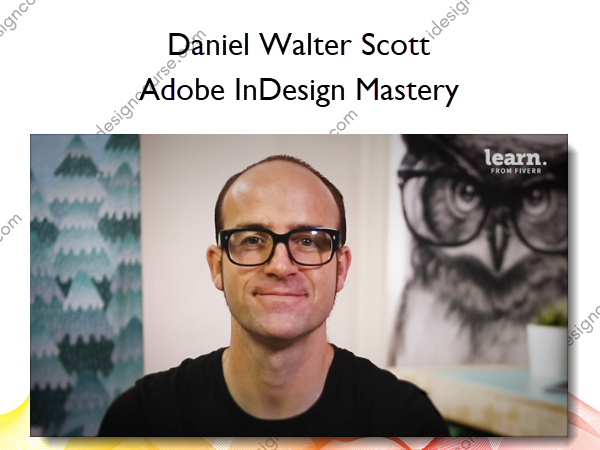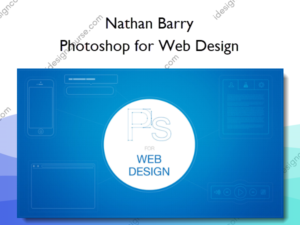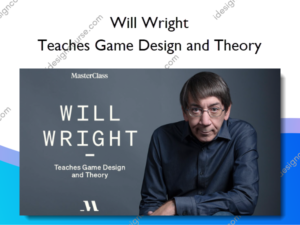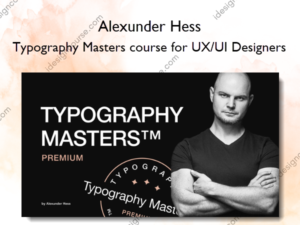Adobe InDesign Mastery – Daniel Walter Scott
$20.00 Original price was: $20.00.$9.00Current price is: $9.00.
Description
 Adobe InDesign Mastery Information
Adobe InDesign Mastery Information
Become an InDesign superhero with this jam-packed mastery course by a world-renowned Adobe Certified Instructor.
After Completing This Course You Will Be Able To
- Apply advanced font tricks using Typekit and OpenType fonts
- Master color theory and perform professional proofing of colors for printing
- Create, align and distribute shapes and execute advanced drawing methods
- Become a styles master using nested, grep, next and advanced object styles
- Make visually engaging pie charts, bar graphs and forms
- Have a firm grasp of advanced drawing techniques
- Master long, text-heavy documents and apply tactics to fully control paragraphs
- Navigate the pros and cons of the different distribution methods including interactive PDFs and ePubs
- Memorize a host of keyboard shortcuts that will transform your workflow
- Use Adobe Comp CC to make InDesign layouts on your mobile device
About This Course
Adobe is constantly adding new and improved features to its powerful programs so it’s always important to ensure that your skills are as up to date and efficient as possible. If you have a strong foundational knowledge of how InDesign works and you’re ready to take your skills to the next level, then this course is perfect for you!
You’ll learn advanced techniques that will position you as an expert in your field including how to create interactive PDFs, work with long-form documents and dramatically speed up your workflow. You’ll cover everything you need to know about Publish Online and explore best practices when working across multiple InDesign documents. You’ll also learn how to make advanced use of the Pages Panel, Scripts, CC libraries and how to get the most out of Adobe Illustrator and Photoshop to support your InDesign creations.
Filled with exercise files to help you hone your new skills, this course covers everything from design principles to exporting and printing.
Here’s what you’ll learn:
- How to expand text boxes, split and spin columns, make arrows and draw flowers
- How to adjust your workspace for maximum efficiency and flow
- How to use Typekit and OpenType’s special features and where to get free fonts
- How to access free icons using Adobe Market
- How to use color modes, find and import colors and use setting default colors
- How to auto-expand text boxes, use placeholder text alternatives, add paragraph borders and shading and make paragraphs span 2 columns
- How to master justification, hyphenation options, advanced anchored objects and conditional text
- How to create interactive, button-triggered animations and QR codes
Who is this course for?
- People who already understand the fundamentals of Adobe InDesign
- People who took Daniel’s Adobe InDesign Fundamentals course
- Illustrators and designers who want to enhance their existing skill set
- Professional artists who want to move their art to a digital platform
- Creatives with an InDesign background who want to master the program
- Freelancers already working with InDesign and wanting to learn advanced skills
- Advanced level
About Author

Sharing is who I am, and teaching is where I am at my best, because I’ve been on both sides of that equation, and getting to deliver useful training is my meaningful way to be a part of the creative community.
I’ve spent a long time watching others learn, and teach, to refine how I work with you to be efficient, useful and, most importantly, memorable. I want you to carry what I’ve shown you into a bright future.
I have a wife (a lovely Irish girl) and kids. I have lived and worked in many places (as Kiwis tend to do) – but most of my 14+ years of creating and teaching has had one overriding theme: bringing others along for the ride as we all try to change the world with our stories, our labours of love and our art.
I’m a certified Adobe instructor (ACI) in Ireland. I’m also an Adobe Certified Expert (ACE) and have completed the Adobe Certified Associate training (ACA). And I don’t just do Adobe. Remember, media is a very broad term – digital blew out the borders, so we are all constantly learning.
I’ve been teaching for 14+ years. I come from being a media designer and content creator – so I understand exactly where you’re at now. I’ve been there. I love this stuff. Print, digital publishing, web and video. I can see how it all connects. And I can see how we can share those connections.
I built Bring Your Own Laptop in Ireland, New Zealand, Australia & online. I have a great team working with me to keep BYOL at the top of Adobe and digital media training. I understand business, I have one – so I know how important it is to get it right and make it work for you.
More courses from the same author: Daniel Walter Scott
Delivery Policy
When will I receive my course?
You will receive a link to download your course immediately or within 1 to 21 days. It depends on the product you buy, so please read the short description of the product carefully before making a purchase.
How is my course delivered?
We share courses through Google Drive, so once your order is complete, you'll receive an invitation to view the course in your email.
To avoid any delay in delivery, please provide a Google mail and enter your email address correctly in the Checkout Page.
In case you submit a wrong email address, please contact us to resend the course to the correct email.
How do I check status of my order?
Please log in to iDesignCourse account then go to Order Page. You will find all your orders includes number, date, status and total price.
If the status is Processing: Your course is being uploaded. Please be patient and wait for us to complete your order. If your order has multiple courses and one of them has not been updated with the download link, the status of the order is also Processing.
If the status is Completed: Your course is ready for immediate download. Click "VIEW" to view details and download the course.
Where can I find my course?
Once your order is complete, a link to download the course will automatically be sent to your email.
You can also get the download link by logging into your iDesignCourse account then going to Downloads Page.