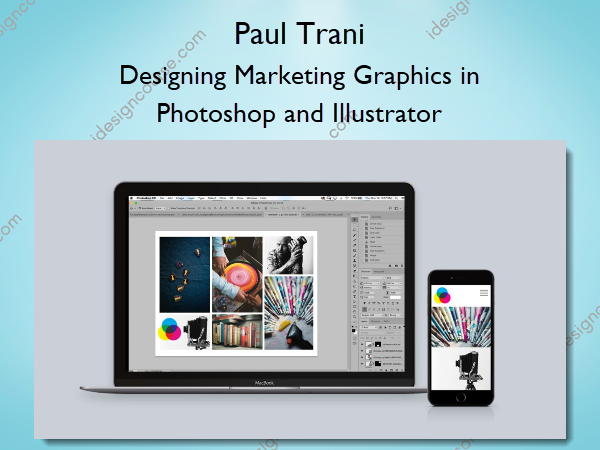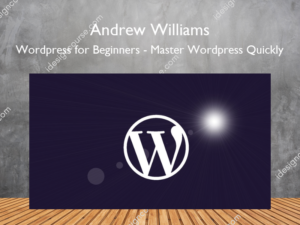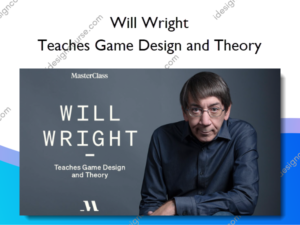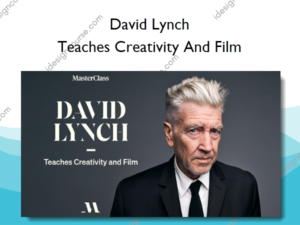Designing Marketing Graphics in Photoshop and Illustrator – Paul Trani
$29.00 Original price was: $29.00.$9.00Current price is: $9.00.
»Instant Delivery
Description
 Designing Marketing Graphics in Photoshop and Illustrator Information
Designing Marketing Graphics in Photoshop and Illustrator Information
Designing Marketing Graphics in Photoshop and Illustrator by Paul Trani is a course focused on leveraging the powerful tools of Adobe Photoshop and Illustrator to create professional and compelling marketing graphics.
Adobe Photoshop and Illustrator are powerful graphic design tools. You can use them to layout websites, make logos, and produce design elements. Learn all about the features tailored for graphic design and how to use them in Designing Marketing Graphics in Photoshop and Illustrator.
In this course Adobe Senior Evangelist, Paul Trani, will take you through the fundamentals of design, show the fundamentals of making a logo in Illustrator, and share the basics of image editing in Photoshop. Paul will cover:
- Design fundamentals
- Creating a mood board
- Logo design
- Branding elements
- Social media strategies that work
He’ll also cover do’s and don’ts when it comes to social media. Then, armed with that information Paul will show you how to apply those techniques in Photoshop to make compelling social media posts for your brand.
What You’ll Learn In Designing Marketing Graphics in Photoshop and Illustrator?
- Class Introduction: Design Fundamentals 07:33
- Creating Graphics In Illustrator 13:12
- Using Type In Illustrator 16:43
- Creating A Branding Library 08:17
- Creating Effective Marketing Graphics 06:03
- Global Image Adjustments 11:13
- Touching Up Photos In Photoshop 08:12
- Selecting And Removing Backgrounds 06:59
- Completing Marketing Materials With Photos, Graphics And Text 08:40
More courses from the same author: Paul Trani
Salepage: Designing Marketing Graphics in Photoshop and Illustrator – Paul Trani
Delivery Policy
When will I receive my course?
You will receive a link to download your course immediately or within 1 to 21 days. It depends on the product you buy, so please read the short description of the product carefully before making a purchase.
How is my course delivered?
We share courses through Google Drive, so once your order is complete, you'll receive an invitation to view the course in your email.
To avoid any delay in delivery, please provide a Google mail and enter your email address correctly in the Checkout Page.
In case you submit a wrong email address, please contact us to resend the course to the correct email.
How do I check status of my order?
Please log in to iDesignCourse account then go to Order Page. You will find all your orders includes number, date, status and total price.
If the status is Processing: Your course is being uploaded. Please be patient and wait for us to complete your order. If your order has multiple courses and one of them has not been updated with the download link, the status of the order is also Processing.
If the status is Completed: Your course is ready for immediate download. Click "VIEW" to view details and download the course.
Where can I find my course?
Once your order is complete, a link to download the course will automatically be sent to your email.
You can also get the download link by logging into your iDesignCourse account then going to Downloads Page.