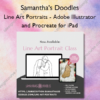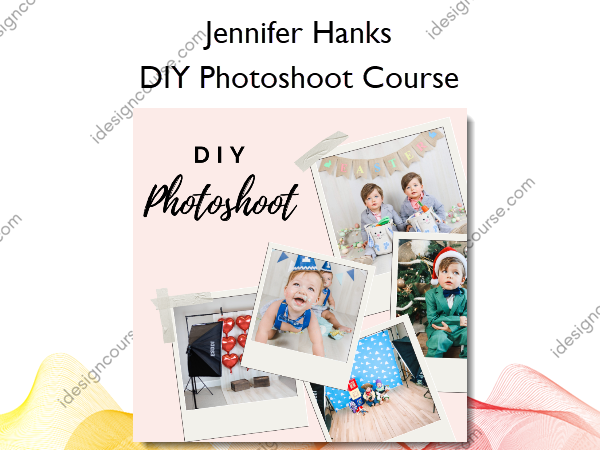DIY Photoshoot Course – Jennifer Hanks
$29.99 Original price was: $29.99.$12.00Current price is: $12.00.
»Delivery: Within 7 days
 DIY Photoshoot Course Information
DIY Photoshoot Course Information
DIY Photoshoot Course by Jennifer Hanks is designed to guide you through the process of planning, executing, and editing your own photoshoots, making professional-quality photography accessible and affordable for everyone.
Welcome to my DIY photoshoot course. When my boys were turning one year old I started looking for a professional photography studio to take their cake smash photos. I was getting quoted $500 to $800 a session. Seeing those prices helped push me in the direction of learning how to take my own photos. I also loved being able to take the photos in the comfort of my own home. If my boys started to cry or get upset we would take a break and come back to it later. I realized it was cheaper and more convenient to do it myself.
I think for some occasions it can be worth it to spend the money and have someone else take your photos, but I started to realized I wanted a cute photo for Christmas or Easter. I didn’t want to be spending that amount for every holiday or occasion. This is why it will be worth it to take my course and learn all my tips and tricks!
I’ve learned a lot these last couple of years and can’t wait to share with you what I’ve learned. You will save money by learning how to take your own photos and get that professional look!
It’s so easy! If I can do it, so can you!
What You’ll Learn In DIY Photoshoot Course?
- Welcome Video
Photoshoot Backdrop
- Wall paneling backdrop
- Amazon Backdrops
- How to do a backdrop without a stand
Photography Equipment for Beginners
- My Photography Equipment video
- Links to Photography Equipment
Photography Tips and Tricks
- How to get kids to look at camera
- Lighting Tips
- Camera Settings
- Iphone Settings and Tips
- Tips for taking pictures with kids
How to edit photos
- How to edit photos
- Editing Apps
- Before and After Pictures
Coco’s Caravan Preset
You can see the before and after pictures using my preset. You can use this on all your home photoshoots to give it that professional look. You can see how much a preset can change your photo and make it look amazing!
You will need the Lightroom app in order to use this preset on your photos. The app is free and easy to use! Follow my instructions in the next lesson to learn how to download the preset and use it on your photos using the Lightroom app.
- Download Preset
- How to download preset to phone
- How to upload preset to Lightroom app
- How to use preset on photo
Now go take some photos!
Thank you so much for taking this course and I can’t wait to see your photos! Please share your photos in the comments below! I’m sure everyone taking this course would love to see your photos as well!
- Closing Video
- DIY PHOTOSHOOT BLOG POST
- Organize Digital Photo Course
More courses from the same author: Jennifer Hanks
Salepage: DIY Photoshoot Course – Jennifer Hanks
When will I receive my course?
You will receive a link to download your course immediately or within 1 to 21 days. It depends on the product you buy, so please read the short description of the product carefully before making a purchase.
How is my course delivered?
We share courses through Google Drive, so once your order is complete, you'll receive an invitation to view the course in your email.
To avoid any delay in delivery, please provide a Google mail and enter your email address correctly in the Checkout Page.
In case you submit a wrong email address, please contact us to resend the course to the correct email.
How do I check status of my order?
Please log in to iDesignCourse account then go to Order Page. You will find all your orders includes number, date, status and total price.
If the status is Processing: Your course is being uploaded. Please be patient and wait for us to complete your order. If your order has multiple courses and one of them has not been updated with the download link, the status of the order is also Processing.
If the status is Completed: Your course is ready for immediate download. Click "VIEW" to view details and download the course.
Where can I find my course?
Once your order is complete, a link to download the course will automatically be sent to your email.
You can also get the download link by logging into your iDesignCourse account then going to Downloads Page.
Related products
»Pre-Order
»Pre-Order
»Pre-Order