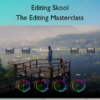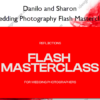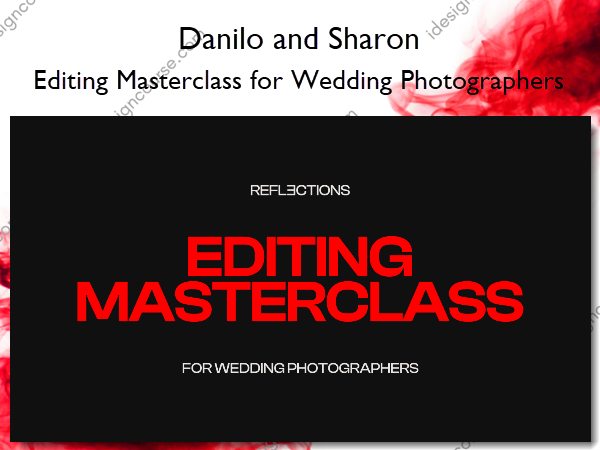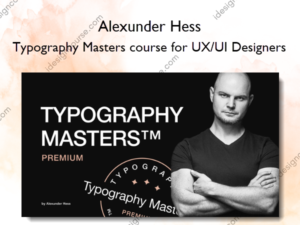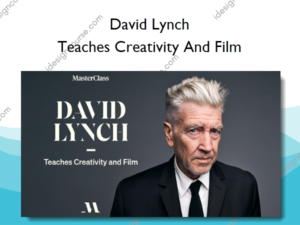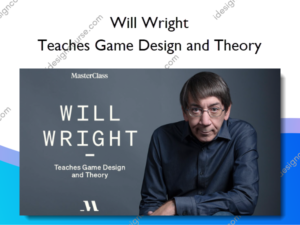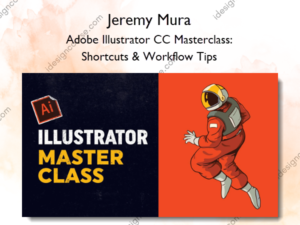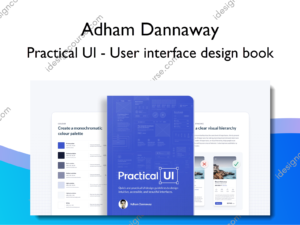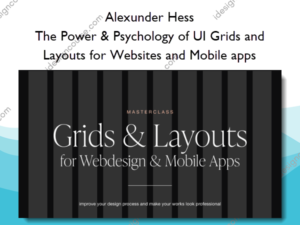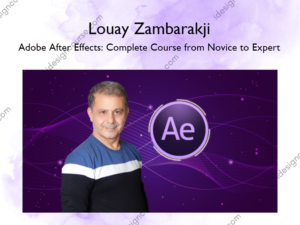Editing Masterclass for Wedding Photographers – Danilo and Sharon
$1,200.00 Original price was: $1,200.00.$85.00Current price is: $85.00.
Editing Masterclass for Wedding Photographers Information
Editing photos with color science that only enhances natural look, without changing the original character of the picture. Resulting in a timeless and luxurious final aesthetic.
What to expect
You will have a deep insight into our entire editing workflow all the way from backup and culling to final adjustments, sorting and delivering to clients.
What You’ll Learn In Editing Masterclass for Wedding Photographers?
Module #1 – Introduction
- Lesson 1- Welcome note
- Lesson 2- Was this a good investment?
- Lesson 3- Masterclass overview
Module #2 – Understanding editing
- Lesson 1- The purpose and idea behind my editing style
- Lesson 2- What level of editing is for you?
- Lesson 3- Why I don’t use presets anymore (introducing Imagen AI)
Module #3 – My full editing workflow
- Lesson 1: My Backup Workflow
- Lesson 2- About culling
- Lesson 3- Culling an entire wedding – Stage 1 (part 1)
- Lesson 3- Culling an entire wedding – Stage 1 (part 2)
- Lesson 4- Culling an entire wedding – Stage 2 (part 1)
- Lesson 4- Culling an entire wedding – Stage 2 (part 2)
- Lesson 5- Culling an entire wedding – Stage 3
- Lesson 6- Editing Level 1 (Imagen AI)
- Lesson 7- Editing Level 2 (Lightroom Workflow part 1)
- Lesson 7- Editing Level 2 (Lightroom Workflow part 2)
- Lesson 7- Editing Level 2 (Lightroom Workflow part 3)
- Lesson 8- Editing Level 3 (Photoshop Workflow part 1)
- Lesson 8- Editing Level 3 (Photoshop Workflow part 2)
- Lesson 8- Editing Level 3 (Photoshop Workflow part 3)
- Lesson 9- Bonus editing lesson (all stages with 50 more examples)
Module #4 – Put a ribbon on it
- Lesson 1- Organising your final gallery (part 1)
- Lesson 1- Organising your final gallery (part 2)
- Lesson 2: Pic-Time
Module #5 – Conclusion
- Lesson 1: Conclusion & recap
- Lesson 2: Congratulations! win a FREE portfolio review
More courses from the same author: Danilo and Sharon
Salepage: Editing Masterclass for Wedding Photographers – Danilo and Sharon
When will I receive my course?
You will receive a link to download your course immediately or within 1 to 21 days. It depends on the product you buy, so please read the short description of the product carefully before making a purchase.
How is my course delivered?
We share courses through Google Drive, so once your order is complete, you'll receive an invitation to view the course in your email.
To avoid any delay in delivery, please provide a Google mail and enter your email address correctly in the Checkout Page.
In case you submit a wrong email address, please contact us to resend the course to the correct email.
How do I check status of my order?
Please log in to iDesignCourse account then go to Order Page. You will find all your orders includes number, date, status and total price.
If the status is Processing: Your course is being uploaded. Please be patient and wait for us to complete your order. If your order has multiple courses and one of them has not been updated with the download link, the status of the order is also Processing.
If the status is Completed: Your course is ready for immediate download. Click "VIEW" to view details and download the course.
Where can I find my course?
Once your order is complete, a link to download the course will automatically be sent to your email.
You can also get the download link by logging into your iDesignCourse account then going to Downloads Page.
Related products
Web Design
The Power & Psychology of UI Grids and Layouts for Websites and Mobile apps – Alexunder Hess
Photography