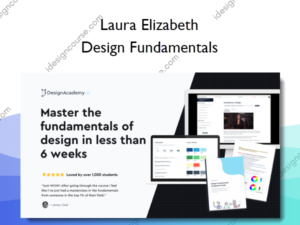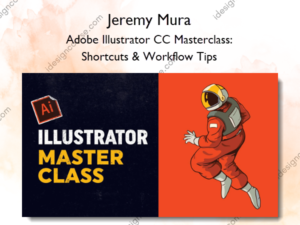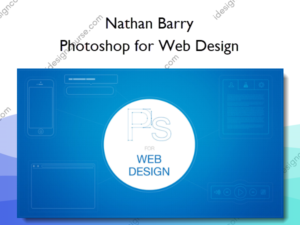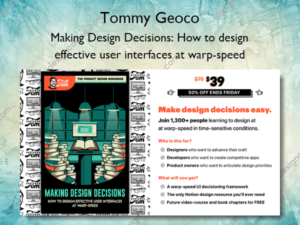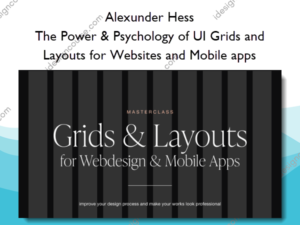Intro to After Effects for Designers – Chris Converse
$29.00 Original price was: $29.00.$9.00Current price is: $9.00.
»Instant Delivery
 Intro to After Effects for Designers Information
Intro to After Effects for Designers Information
Get Started Creating Motion Graphics
Get to know the 4th member of the core design applications in Adobe® Creative Cloud. Chances are you know Adobe Photoshop, Adobe Illustrator and Adobe InDesign. But did you know After Effects supports just as many file formats, provides amazing design and compositing features, and can be used in any print, web, animation, video or photo compositing project?
What You’ll Learn In Intro to After Effects for Designers?
- The After Effects interface
- Starting a new project from scratch
- How After Effects is similar to Photoshop, Illustrator and InDesign
- How the Timeline Panel is similar to Layers
- How the Project Panel is similar to Links
- How the Composition Panel is similar to artboards, or pages
- How to import photos, videos, and artwork into your project
- Applying effects (it’s all about effects!)
- Introduction to animation in the timeline panel
More courses from the same author: Chris Converse
Salepage: Intro to After Effects for Designers – Chris Converse
Related products
»Instant Delivery
Graphic Design
Web Design
»Instant Delivery
Making Design Decisions: How to design effective user interfaces at warp-speed – Tommy Geoco
Web Design
The Power & Psychology of UI Grids and Layouts for Websites and Mobile apps – Alexunder Hess