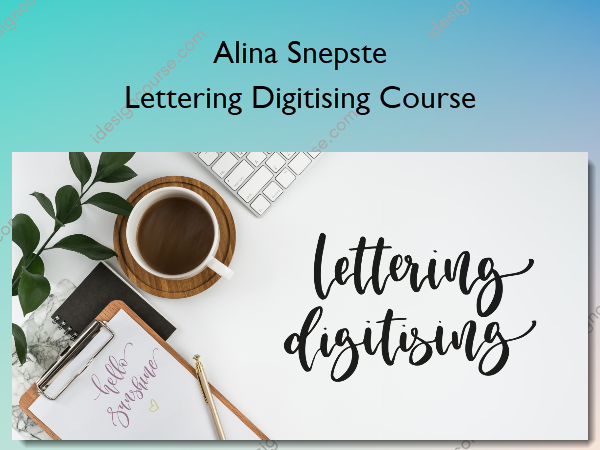Lettering Digitising Course – Alina Snepste
$32.00 Original price was: $32.00.$16.00Current price is: $16.00.
»Delivery: Within 7 days
 Lettering Digitising Course Information
Lettering Digitising Course Information
Lettering Digitising Course by Alina Snepste is designed to help letterers and calligraphers learn how to digitize their artwork using Adobe Illustrator.
Welcome to the lettering digitising course!
I’m so excited to announce this class – it’s designed for letterers and calligraphers who would like to learn a new skillset – digitising your artwork.
After working with Adobe Ilustrator for the past 8 years, I want to share tips and tricks from the ‘calligrapher’s’ perspective when it comes to using this program.
You will learn to prepare your lettering for scanning / photographing, get familiar with Illustrator, set up new projects, vectorise your lettering, experiment with colour / textures, learn to align your artwork depending on the project and lastly I will show you how to design and prepare your posters and greeting cards for print.
What You’ll Learn In Lettering Digitising Course?
Getting Started
- Hello! Meet your tutor
- Create and prepare your lettering for photographing / scanning
- Scan your lettering
Working with Illustrator
- Create a new document and place your lettering
- Digitising process
- Tidy up your lettering
- Add colour to your phrase
- Add textures to your phrase
Save your document and prepare for print
- Aligning lettering – layout and composition
- Saving your project
- Saving your document – posters
- Prepare your lettering for greeting card printing
Well done for joining!
- Thank you and additional support
BONUS VIDEO
- Digitise your watercolour artwork
More courses from the same author: Alina Snepste
When will I receive my course?
You will receive a link to download your course immediately or within 1 to 21 days. It depends on the product you buy, so please read the short description of the product carefully before making a purchase.
How is my course delivered?
We share courses through Google Drive, so once your order is complete, you'll receive an invitation to view the course in your email.
To avoid any delay in delivery, please provide a Google mail and enter your email address correctly in the Checkout Page.
In case you submit a wrong email address, please contact us to resend the course to the correct email.
How do I check status of my order?
Please log in to iDesignCourse account then go to Order Page. You will find all your orders includes number, date, status and total price.
If the status is Processing: Your course is being uploaded. Please be patient and wait for us to complete your order. If your order has multiple courses and one of them has not been updated with the download link, the status of the order is also Processing.
If the status is Completed: Your course is ready for immediate download. Click "VIEW" to view details and download the course.
Where can I find my course?
Once your order is complete, a link to download the course will automatically be sent to your email.
You can also get the download link by logging into your iDesignCourse account then going to Downloads Page.
Related products
»Pre-Order
»Pre-Order
»Pre-Order