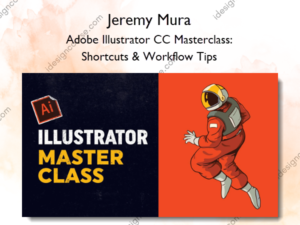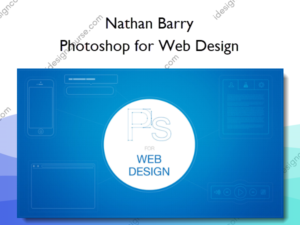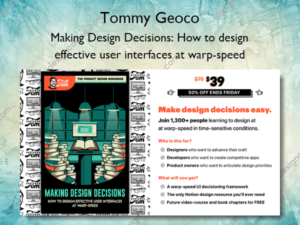Photoshop Easy Course – The Ultimate Online Photoshop Course – Unmesh Dinda
$497.00 Original price was: $497.00.$9.00Current price is: $9.00.
Tools that may be needed or commonly purchased with the course:
Description
Photoshop Easy Course Information
Learn to Master Photoshop, Take Your Images to the Next Level, and Develop Your Workflow From Start to Finish.
Learn to Use Photoshop and Create Stunning Images
Photoshop Easy is not a simple course. It is a path in which we take you by the hand and lead and teach you to master Photoshop. At the end of the course, you will be able to move and implement your ideas in complete autonomy.
Learn the Method
Unlike many Photoshop courses which rely on an old approach, neglecting the importance of theory…
Our goal is to provide you with a working methodology, so that you can move and carry out your ideas and work in complete autonomy.
Step by Step Process
Photoshop Easy is a complete, practical, concise, a no-nonsense online Photoshop course.
Unmesh Dinda will teach you all of the functions of this magical, yet powerful, program. It starts from A and arrives at Z.
This route is good for both beginners and for those who are already experienced.
How It Works
Incredible Platform
When you enter Photoshop Easy, you will have access to our amazing e-learning platform. For each lesson, you can download the materials we use. You can access the program online from any computer, tablet, or phone, from anywhere in the world, at any time.
Happy to Help You
Our super-efficient LiveChat assistance will be there for you. You will never be left alone with the Photoshop Easy Team there to answer all your questions.
Cinematic Quality
Photoshop Easy is a course that entertains minute-by-minute. All lessons are in 4K, and for each lesson you have the option to slow down or speed up the video. Remember: if you are getting bored you are not learning.
Certificate of Completion
Once you complete the entire course, you will be issued a digital Certificate of Completion. Our certificates are shareable, unique, and independently verifiable.
Here’s what you’ll get:
MODULE 1: THE BASICS
This module teaches the basics of Photoshop. Find out how to get started on the right foot.
MODULE 2: THE TOOLS
In this module you will learn how to use and master all Photoshop tools. Pen, crop, brush and much more!
MODULE 3: MASTER COLOR & LIGHT
You will understand how to manage color, from color management, to color correction, up to color grading.
MODULE 4: COMPOSITING
Everything you need to learn to create awesome composites in Photoshop in this information-packed lesson.
MODULE 5: BASICS OF RETOUCHING
In this module, you will learn techniques and tips for retouching your subjects, like a pro.
MODULE 6: TIPS & TRICKS
In this module, we have fun creating stunning effects by putting everything we have learned into practice.
MODULE 7: EFFECTS
In this module, we will have fun creating amazing effects within Adobe Photoshop.
MODULE 8: BONUS
A special module where we learn all about magic of blend modes, luminosity masks and so much more.
Who is this course for?
Photoshop Easy Course is geared more towards beginners and intermediates but even benefits weathered pros who want to improve their skills and take your work to the next level. Tips and Tricks from YouTube videos will only get you so far. Let us guide you with everything you need to succeed.
If you want:
- to develop your workflow
- save you time, energy, & frustration
- take your creativity to the new heights
- increase your skill level, novice or professional
Photoshop Easy is for you.

About Author
Unmesh Dinda is a Photoshop educator. He runs a popular YouTube channel teaching Photoshop called PiXimperfect, with more than 3.2 million followers and 700 videos.
Many of his content has been featured on popular photo sites like Adobe, Wacom, Fstoppers, Shutterbug, SLR Lounge, and PetaPixel, among many others.
Unmesh has been an instructor for conferences like Adobe MAX, Shutterfest, and Photoshop World.
He has written articles about Photoshop published in Shutter Magazine and Photoshop User Magazine. He has also been an instructor at KelbyOne.
More courses from the same author: Unmesh Dinda
Salepage: Photoshop Easy Course – The Ultimate Online Photoshop Course – Unmesh Dinda
Delivery Policy
When will I receive my course?
You will receive a link to download your course immediately or within 1 to 21 days. It depends on the product you buy, so please read the short description of the product carefully before making a purchase.
How is my course delivered?
We share courses through Google Drive, so once your order is complete, you'll receive an invitation to view the course in your email.
To avoid any delay in delivery, please provide a Google mail and enter your email address correctly in the Checkout Page.
In case you submit a wrong email address, please contact us to resend the course to the correct email.
How do I check status of my order?
Please log in to iDesignCourse account then go to Order Page. You will find all your orders includes number, date, status and total price.
If the status is Processing: Your course is being uploaded. Please be patient and wait for us to complete your order. If your order has multiple courses and one of them has not been updated with the download link, the status of the order is also Processing.
If the status is Completed: Your course is ready for immediate download. Click "VIEW" to view details and download the course.
Where can I find my course?
Once your order is complete, a link to download the course will automatically be sent to your email.
You can also get the download link by logging into your iDesignCourse account then going to Downloads Page.