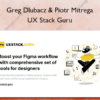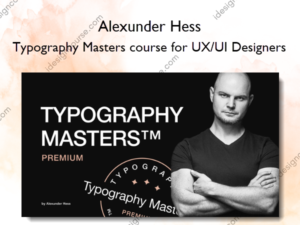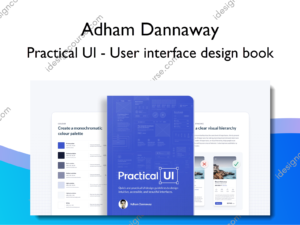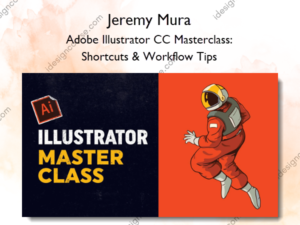UI Design: Animated is better – Daniele Buffa
$100.00 Original price was: $100.00.$40.00Current price is: $40.00.
 UI Design: Animated is better Information
UI Design: Animated is better Information
Learn the basics of motion design for digital experiences. Approaching the animation world can be challenging at the beginning, with many things to understand and learn and often there is some confusion on which is the best and most efficient way of learning this skill.
In this course I want to share with you the basics of motion & interaction design for digital experiences. We’ll talk about the pillars of animation like timing, easing, offset and more.
We’ll use Principle and After Effects to play with these concepts and understand the differences between functional prototyping and creative interactions.
We’ll animate a flow of an app with Principle, discovering best practices of product animation. Then we’ll have some fun in After Effects animating a full landing page, from the main transitions to micro interaction and teeny-tiny details.
This course is perfect for you if you’re just approaching the animation world or if you want to bring your motion game to the next level.
Here’s what you’ll get
- Lesson 1: Introduction
- Lesson 2: The Basics of Motion for Digital Experiences
- Lesson 3: Animate in Principle
- Lesson 4: Animate in After Effects
- Lesson 5: Conclusion
 About Author
About Author
Daniele Buffa is a Creative Designer with focus on visual, motion, 3D & interaction design. During his design career he had the opportunity to work with companies & clients like Google, Sony Music, Headspace, Business Insider & More. He is also very passionate about cinema and he particularly loves the aesthetic of directors like Nicolas Winding Refn (Drive, Only God Forgives) or Dennis Villenueve (Arrival, Blade Runner 2049) he also loves to experiment with electronic music production in his free time and to play with his cat, Ed.
More courses from the same author: Daniele Buffa
Related products
Graphic Design
»Instant Delivery
Photography